Adding a Local Dependency with Pip
Adding a local dependency in Python projects can be easily done using pip, the package installer for Python. This method is particularly useful when you are developing a library and an application simultaneously and want to test changes in real-time.
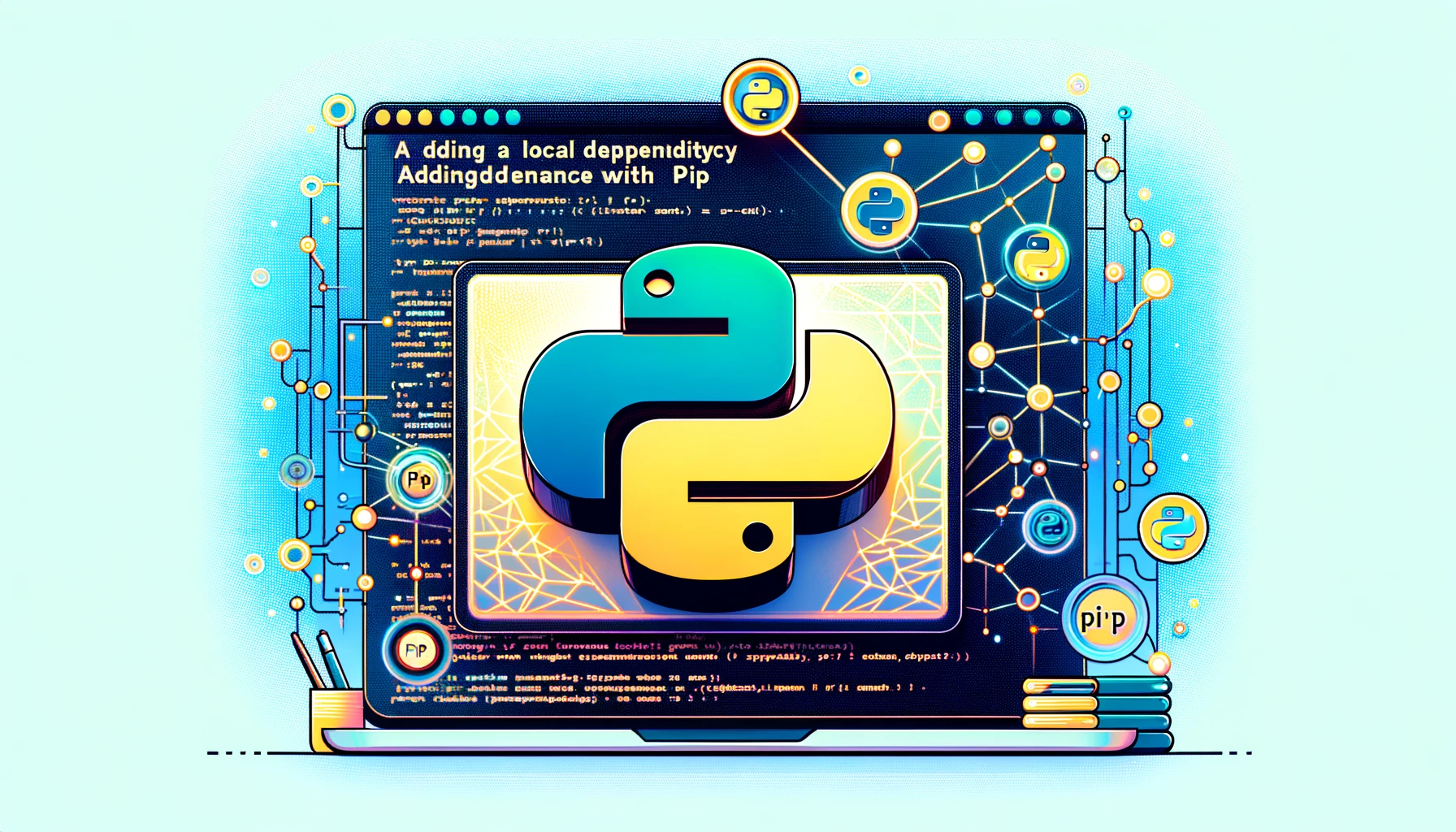
Steps to Add Local Dependency
-
Navigate to Your Project Directory: Open a terminal and navigate to the directory of the project where you want to add the local dependency.
-
Use Pip to Add Local Dependency:
Run the following command, replacingpath/to/local/librarywith the relative or absolute path to your local library directory.pip install -e path/to/local/library -
Editable Mode:
The-eflag installs the package in "editable" mode. Any changes made to the local library will be immediately available in the project that added it as a dependency.
Benefits
- Real-Time Testing: Instantly test how changes in your library affect applications that depend on it.
- Ease of Development: Simplify the development process when working on interconnected Python projects.
- No Need for Reinstallation: Avoid the need to reinstall the library after every change.
本文作者:Maeiee
本文链接:Adding a Local Dependency with Pip
版权声明:如无特别声明,本文即为原创文章,版权归 Maeiee 所有,未经允许不得转载!
喜欢我文章的朋友请随缘打赏,鼓励我创作更多更好的作品!
